Purchasing Pro license
Purchasing OneCommander Pro license
OneCommander comes in two versions:
Home: Free for Personal Use: Has all the basic features of OneCommander, that should be suitable for 99% of users.
Professional "Pro": for Advanced Personal or Commercial Use
Both versions are the same installation, so there is no need to install anything else. The additonal features are unlocked by entering the purchased license key.
The Pro version can be purchased by clicking on the 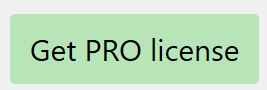 button from About or Settings dialog
button from About or Settings dialog
Transferring the license between PCs
- If you have a Machine-based license (very long string) it is meant for licensed-machine only, but you can move to a new machine once within one year of purchase by replying to the email with the original license and providing a new Machine ID from the licensing dialog (About>"Transfer license from another PC")
- If you have a User-based license (starts with "LIC-"), you can just use the same license key on a new PC.
- If you purchased license from the Microsoft Store, you have install OC from the Microsoft Store and to log into the Microsoft Store with the Microsoft account that you used to purchase the license