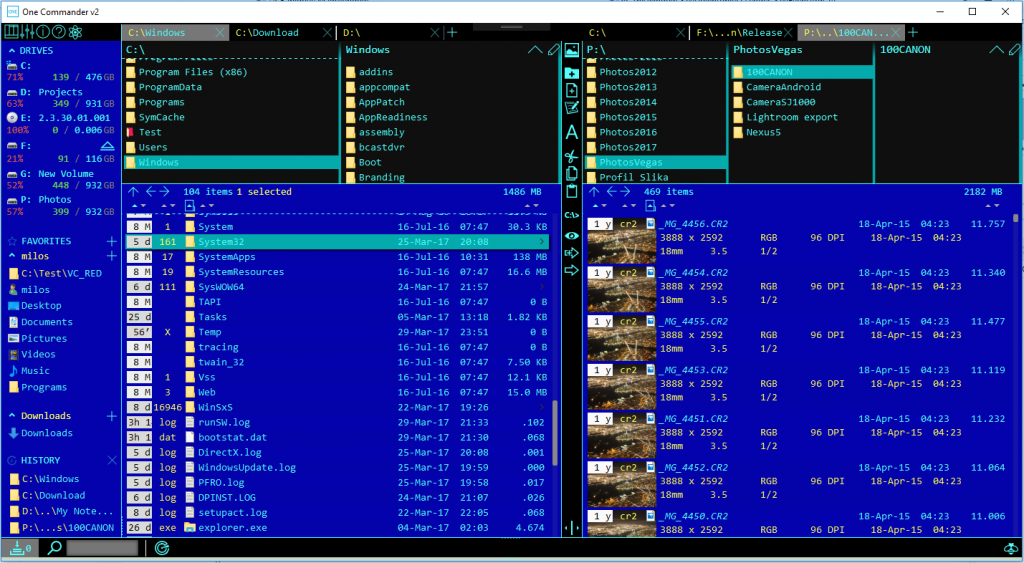- Important bug fixes and improvements
- New theme with colors similar to MacOS Finder thanks to Tom E. (Switch it in Settings)
- Folders sorting by date is now possible in Files columns
- Renaming Favorites/Projects groups
- Message panel is full width (you can also have message shown in title bar
- Drive hover will show “Open in Second Panel” icon (if 2nd panel is visible) – You can still Ctrl+Click on drive or Favorite Folder to open it in 2nd panel
- Ctrl + U switches panels
- Alt + F jumps cursor to Left panel
- Alt + G jumps cursor to Right panel
Experiemental:
If you need to sort Folders my date in navigational columns, hold ALT and click the date sorting trinangle icon. You will need to reopen program (or click other tab and back). This is temporary interaction and usability will be improved in the future. To revert to name sorting of folders in Navigation Colums, Alt+click the name column sort triangle, and reopen.
This update is at this time only available for Store version of the program and other version will be updated soon