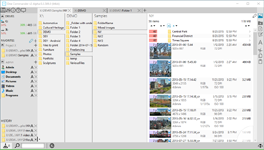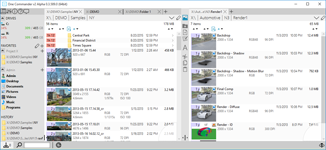One Commander requires Windows 10 and .NET 4.6.2 framework
Legacy version supports Windows 7 and 8.x
Note: In May 2021 this V2 will be replaced by V3 and will stop getting updates, so it is better to...
Download One Commander V3The V2 will remain for users who need a specific feature from V2 or if they want to use it in commercial settings (V3 will require Pro version for use for commercial settings after the official release)
| Microsoft Store |
ClickOnce Installer* |
Portable* | v3 Beta | |
|---|---|---|---|---|
| Automatic Updates | Yes | Yes | No | Yes |
| Pro Version |
$10 (8 PCs**) | x | x | Soon |
| 2.7.2 | 2.6.4.5 |
2.6.4.5 (Win 10)
2.5.7.100 (Win 7/8) |
3.0.0.x
Latest Beta (Win 10) |
Free version is available; additional features with Pro version.
* Important: ClickOnce and Portable versions are not Signed with a Certificate and will show as from an Unknown Author and therefore a "Security Risk". To proceed you'd need to click "More Info" and run it from there.
** Per Microsoft Store policy, using the same Microsoft account, user can use license on up to 8 computers
Looking for an older version?
Are you a pro user and an early adopter? Preview the next version - Download V3 Beta
Most shortcuts are the same as in Windows File Explorer and most other Windows software:
| ` (key under ESC) | Switch between path and Miller-Columns (for one/two panel modes) |
| ~ | Show recent status messages |
| \ | Edit path |
| MMB + drag | Window selection |
| Ctrl+Click | Open drive or favorite in second panel |
| Tab | Move keyboard focus to the next panel |
| Shift+Tab | Move keyboard focus to the previous panel |
| a-z | Filter current folder |
| 0-9 | Filter current folder for numbers |
| .a-z (dot) | Filter current folder extensions |
| *, ESC | Clear filter |
| Space | Preview image / document / video |
| Ctrl+Space | Toggle file selection |
| Ctrl+X/C/V | Cut/Copy/Paste |
| Alt+C | Copy to other panel |
| Alt+M | Move to other panel |
| Ctrl+N |
New file from template |
| Ctrl+Shift+N |
New folder - In NewFolder popup: -- Ctrl+Enter: create folder and open -- Shift+Enter: create folder and move selected files into it |
| Del | Delete to recycle bin |
| Enter | Open selected file |
| ESC | Close popup |
| F2 | Rename |
| F5 | Refresh |
| Arrow keys | Navigate folder panels (Keyboard focus must be on one folder) |
| Ctrl+D | Duplicate selected file |
| Ctrl+T | Create new tab |
| Ctrl+W | Close tab |
More in Program Help window. Missing a shortcut? Let us know.
Send feedback, comments and bugs to support[(AT)]onecommander[D0T]com
Check out the Google Groups.