Settings
9. Settings
 Settings can be changed using the cog button in the bottom-left of the window.
Settings can be changed using the cog button in the bottom-left of the window.
For many users, OneCommander will do everything they want right out-of-the-box. The defaults are changed (for new users) depending on what which options most users prefer, and what developer considers to be the better way (disagreement with Microsoft's bad decisions). But there are many features that can be changed to give users' power to make it their own, or even change some settings if you prefer the Microsoft's way of the 1990.
Advanced
- Settings are saved as simple json files. Those shouldn't be edited manually due to potential of corruption. Knowing about them is useful if you'd like to be able to backup these settings.
- Settings location depends on installation type (MSI/Portable/Store version).
- Find the settings location by opening Settings window and clicking Settings location button
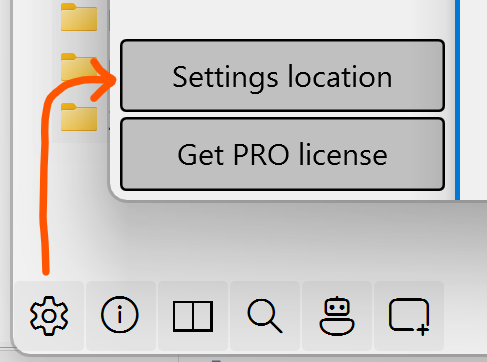
If you are ever instructed by the support to change those settings manually, you must close OC completely (hold Ctrl while clicking window close button) as the settings file can only be modified when program is not running (or program will overwrite your changes).
Backup settings manually before modifying the settings file in text editor (not recommended).
Each time settings file is saved from program a backup is created as OneCommanderV3Backup.json. In case of settings corruption, this version will be automatically restored.
OneCommanderV3Previous.json is created after closing the Settings dialog.
Settings are stored as machine-specific settings (tied to computer name) and part as roaming settings (options that are relevant even if you backup and move settings to a different machine). For example, saved screen location of a preview window is only relevant for a particular machine.
This also means that if you change your computer name, machine-specific settings will not be relevant anymore and changing the settings manually may be required.
Settings file should not be on a cloud synchronized folder as during the sync process the file may be locked and OC may be denied access leading to crash or corrupted setting.
Planned changes
Search function for settings dialog is planned but this will be a huge effort so it will not be completed anytime soon
Some options will be consolidated or even removed in the future (especially if it is in the Advanced/Experimental section). Only few additional options will be considered - all new options create additional development cost and even bigger maintenance cost (which is why most other programs just don't give users many options to choose from). Options also affect program performance as the program must check what user's preference is each time a function is used.