Creating themes
Creating themes
OneCommander is built with WPF which uses XAML for defining the UI. Themes are the actual .xaml files that program uses, so any property that is supported in WPF XAML can be also used to change the appearance of elements that have public XAML keys.
To create a theme, some basic knowledge of xml syntax is required and hex color system. Advanced editing is possible with knowledge of WPF xaml syntax.
For advanced properties editing it is best to consult Microsoft Documentation on WPF XAML but for the basic color editing the hex colors understanding is the only knowledge necessary.
Themes are located in Themes folder and the easiest way to find it is by opening Settings>Themes and locating a folder button
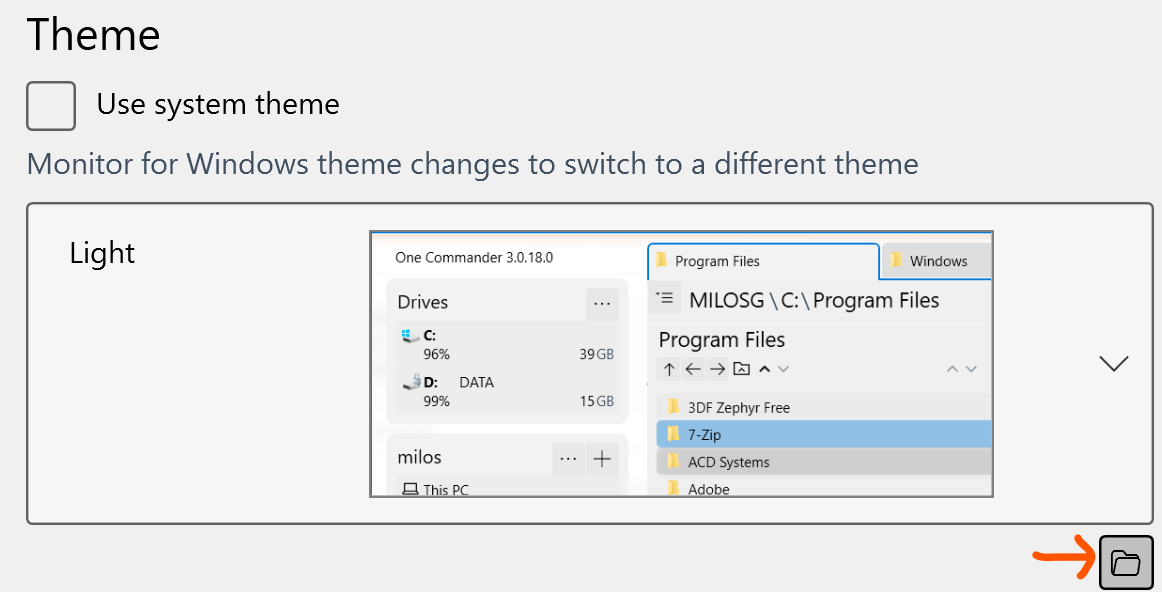
Note that this folder is not the Themes folder in Program Files, but each user gets their own Settings folder with Themes and other user-specific settings