
Searching folders
Folders can be searched by pressing F3, Ctrl+F, or the ![]() button in the Main Toolbar.
button in the Main Toolbar.
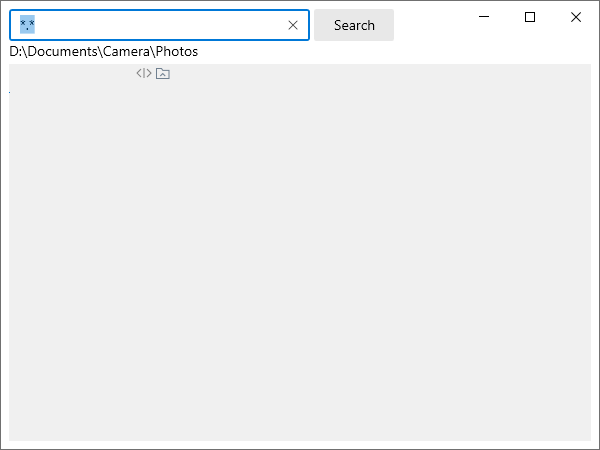
The search is recursive; i.e. it searches the Current Folder and all of its sub-folders.
The normal Windows wildcard characters (?, *) can be used. So, for example:
- "*.*" finds all files
- "*.docx" finds all ".docx" files
- "filename?.txt" finds, for example, filename1.txt and filename2.txt
Backlinks:
2. Quick introductory guide:2. The Main Window