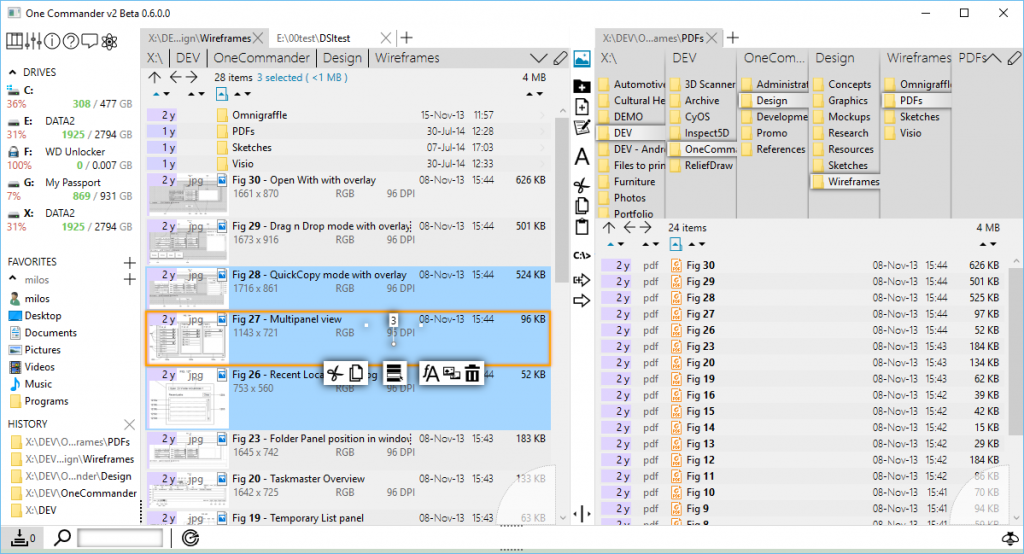- Pressing ‘ to expand columns (in one and two panel layouts) will focus current folder and enable arrow-keys-walking through folder hierarchy
- Preview: space key will work to close it unless user clicks into the preview window before
- Preview: works in One Panel Layout. For now it covers the file panel. Press Esc to close it.
- Fixed issue with filename text after rename
- 3ds Max thumbnail and .pdf thumbnail registry fixes added (settings>Experimental)
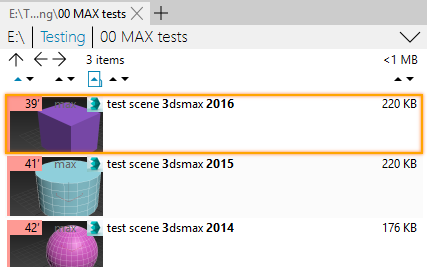
Theming: As you may have noticed, after updating OC your custom theme will not work. That is because OC uses Microsoft’s ClickOnce deployment and creates new folder for each update. You will need to copy your theme again into new folder. Unfortunately there is no way around it yet.
- Two new keys added for themes (see white.xaml):
- PanelSeparatorBrush – thin lines between panels
- ExtraMargin – additional space around top-left icons group, Drives, and Favorites
- White Theme added. Has bigger margins and white buttons. If the default Windows 10 color scheme is used the title bar will look merged with the rest of the window.